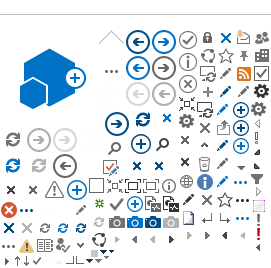It's quick and easy to register for a BEACONNECT Account.
If your company has a Key Contact for BEACONNECT, that designated user can create your policholder account for you. Or, you can follow the steps below to create a BEACONNECT account. Note: All BEACONNECT users need to have the web browser set up correctly. See the
System Requirements Help for details.
Steps to Create a BEACONNECT Policyholder Account
- Click the Create an Account button below these steps to create and register an account.
- Make sure you have the following information ready:
- Account number – located on your policy information page
- Federal Employer Identification Number (FEIN) – located on federal tax return for your business
- Policy number – located on your policy information page
- Your email address – must be a valid company email
- Enter your information and select the User Roles that you wish to apply to your account. See the
User Roles help page for details on roles. Note: You have the option to change your username.Your username defaults to the first initial of your first name and your last name. If another user with the same name exists, a number will be appended to the end of the username.
- Click
Submit to save your user profile. You will receive an email with a temporary password to log into BEACONNECT.
- Log into BEACONNECT with your username and the temporary password, and you will be prompted to change your password to confirm your account. If a Key Contact exists for your company, an email notification will be sent to the key contact with your account information.
BEACONNECT Features for Policyholders
Once you log into BEACONNECT and change your password for the first time, your account registration is complete.
 Policyholders with a BEACONNECT account will be able to use the following BEACONNECT features based on the roles that are applied to the user profile for the account:
Policyholders with a BEACONNECT account will be able to use the following BEACONNECT features based on the roles that are applied to the user profile for the account:
- Access your policy information including billing, payment, and claim information.
- Report a claims (if you haveh the Report Claim role).
- View
Loss Prevention documents (if you have the Loss Prevention Contact role).
-
Manage users for your company (if you have the Key Contact role).
Create a BEACONNECT Account