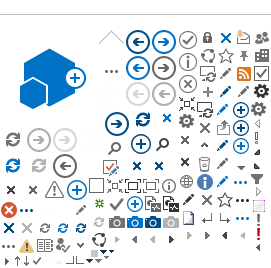For Existing Beacon Agency Accounts
All Beacon agents should have a BEACONNECT account to access their book of business, and to access their policyholder information.

If your agency already has a BEACONNECT account, the Beacon Key Contact user can create a BEACONNECT user account for you.
For New Beacon Agency Accounts
If your agency is new to Beacon and no one at your agency has a BEACONNECT account, download the BEACONNECT Registration Form by clicking the button below. Read the steps on the form, fill it out and return the form to Beacon Mutual.
The Beacon Help Desk will create an account for you with the information you provide. A temporary password will be emailed to the adress that you provide. Log into BEACONNECT with your username and temporary password. You will be prompted to change your password, and then you will be able to access your account information.
BEACONNECT Features for Agency Users
- View your Dashboard, which is your book of business.
- Manage users for your company if your user profile has been assigned the Key Contact role.
- View the policy information for each policy in your book of business.
- Create and manage quotes.
- Make payments on behalf of Beacon policyholders.