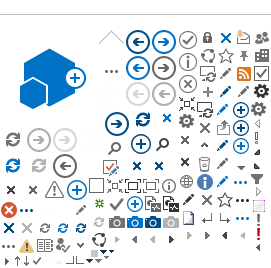Account: Your account with Beacon that holds your policyholder information; this is not your BEACONNECT account (User Profile).
Account Balance: Total amount due after applying all payments, credits, or additional charges received by our billing system since last billing.
Broker of Record: The agency on file for a policyholder.
Browser: Your window that provides access to BEACONNECT.

See the
System Requirements page for a listing of supported browsers.
Claim Loss Run: Report listing the claims related to a policy.
Installment Fee: A service fee of $5.00 is assessed on each installment bill, except where prohibited by law. Waive your installment fee by making your payment online by e-check or ACH.
Insurance Certificate: The proof of insurance used by a policyholder.
Late Fee: A service fee of $10.00 may be applied for all payments not received within 5 business days following the due date.
Master Organization: For an organization with more than one company, only one of the companies within the organization's hierarchy can be designated as the Master Organization.
User Organization: Any company that has an account in BEACONNECT is classified as a User Organization. A Master Organization is also a User Organization. In a business hierarchy there can be one or more than one User Organization.
Subscriptions: In a hierarchy organization, a subscription is the ability of one organization to access or "subscribe" to other company's information that are in lower tiers of the organization.
Minimum Amount Due: The minimum amount that must be paid in order to continue policy coverage.
Non-Sufficient Funds Fee: A service fee of $25.00 will be applied for all returned checks and ACH payments.
Online Claim Reporting: The feature that allows users to "Report an Injury" online in BEACONNECT.
Online Quote: Agent feature to develop a quote for a policy for existing or new policyholder.
Online Registration: This process enables you to "Create an Account" in BEACONNECT and gain access to your policy account information online. This is not a process to create a policy account with Beacon. See the
Create an Account help page.
Password - Change: If you know your existing password, you can change it in the My Profile window.
Password - Reset: If you forgot your password, you can request that it be reset in the Login window.
Policy Period: The effective date of a policy.
Policyholder: The insured employer who is identified on the policy information page and is protected by the policy.
PSN: Beacon has selected the Payment Service Network (PSN) to process your payments on our behalf. PSN has been awarded a Level 1 Certification, the highest security possible, by the credit card industry.
Roles: The designated rights that enable s user to access BEACONNECT features. Roles allow security access to account information:
- Key Contact: allows BEACONNECT user to manage other users.
- Financial Contact: rights to view a policy's financial documents.
- Loss Prevention Role: rights to view Loss Prevention documents
User Profile: The BEACONNECT user account, which provides access to your policy account information.