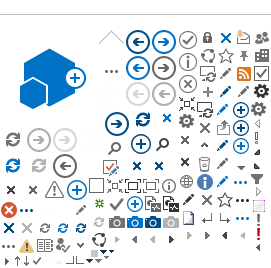If you are using a computer with Windows 10 installed, the default browser is Edge.
Edge does not allow you to use the Report an Injury feature.
To be able to use all the BEACONNECT features, open BEACONNECT with Internet Explorer:
- Open BEACONNECT in your Edge browser.
- Click the dot icon (...) in the menu bar, and select Open with Internet Explorer.
A new window will open BEACONNECT in an Internet Explorer browser.
To easily access BEACONNECT in future visits, you can pin the Internet Browser icon to your Windows 10 taskbar:
- Type Internet Explorer in the Cortana/Search box.
- Right click on Internet Explorer in the Cortana/Search window.
- To add Internet Explorer as a tile on your Start Menu, click Pin to Start.
- To keep it on your taskbar, click Pin to taskbar.
If you do not want to pin the icon to your taskbar, you can open Internet Explorer directly from your Windows 10 Start Menu:
Under Windows Accessories in the Anniversary Update, click Internet Explorer.